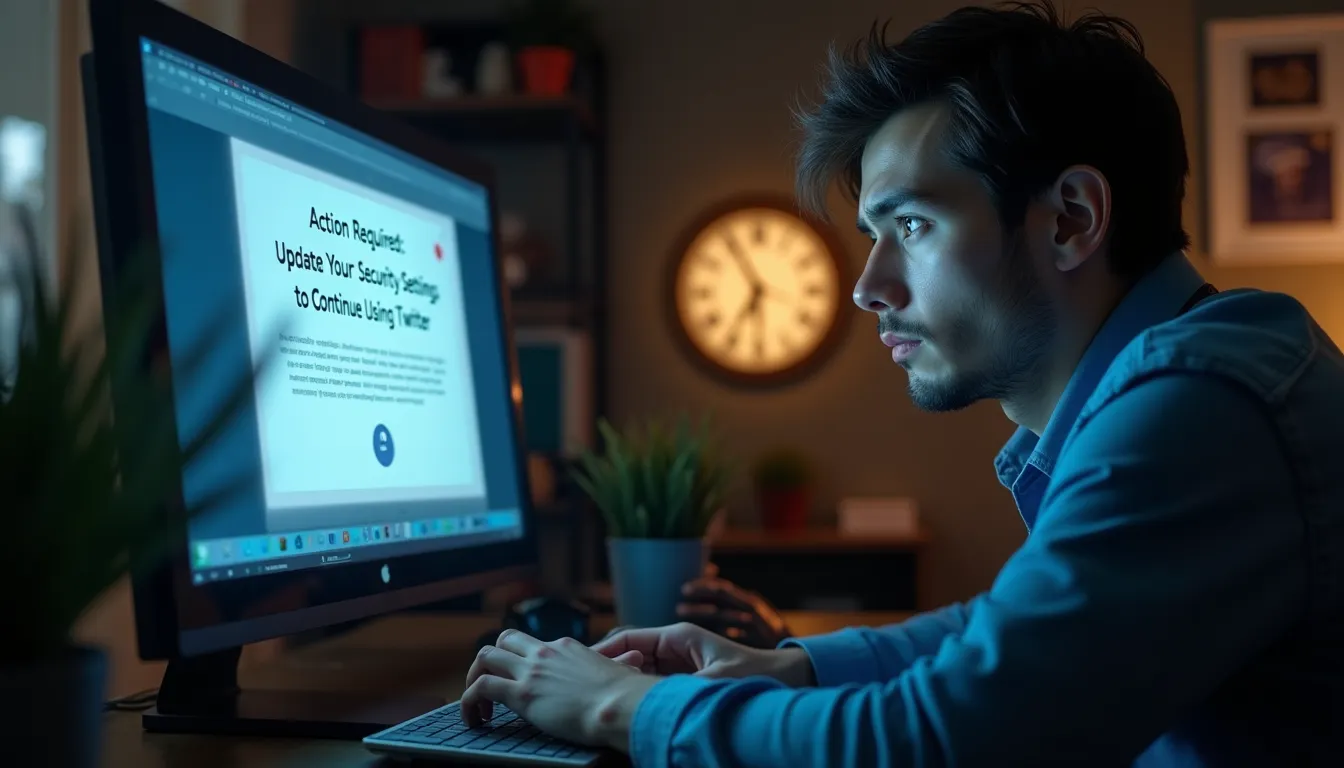As part of Elon Musk’s ongoing efforts to rebrand Twitter as X, the company is retiring the old Twitter domain, https://twitter.com. This move reflects broader industry trends towards domain consolidation and rebranding. By November 10, users who rely on hardware security keys or passkeys tied to the old domain must reenroll them under the new x.com domain to avoid being temporarily locked out of their accounts.
The shift is a necessary step in X’s domain transition, marking the end of Twitter’s last remnants. According to X’s Safety account, “This change is not related to any security concern, and only impacts Yubikeys and passkeys, not other 2FA methods (such as authenticator apps).” For most users, the change will go unnoticed, but those who use physical security keys, such as YubiKeys, or passkeys for password-less login, must take action before the cutoff date.
To reenroll your X account, follow these steps:
- Check your login method to see if it’s tied to the old Twitter domain.
- Reenroll your key or passkey under the new x.com domain by going to Settings & privacy > Security and Account access > Two-factor authentication.
- Update your saved credentials to point to x.com instead of twitter.com.
This move is part of a larger effort by X to simplify its infrastructure and improve user security. As the company continues to evolve, it’s essential for users to stay up-to-date with the latest changes to avoid any disruptions to their accounts.
Source: Official Link