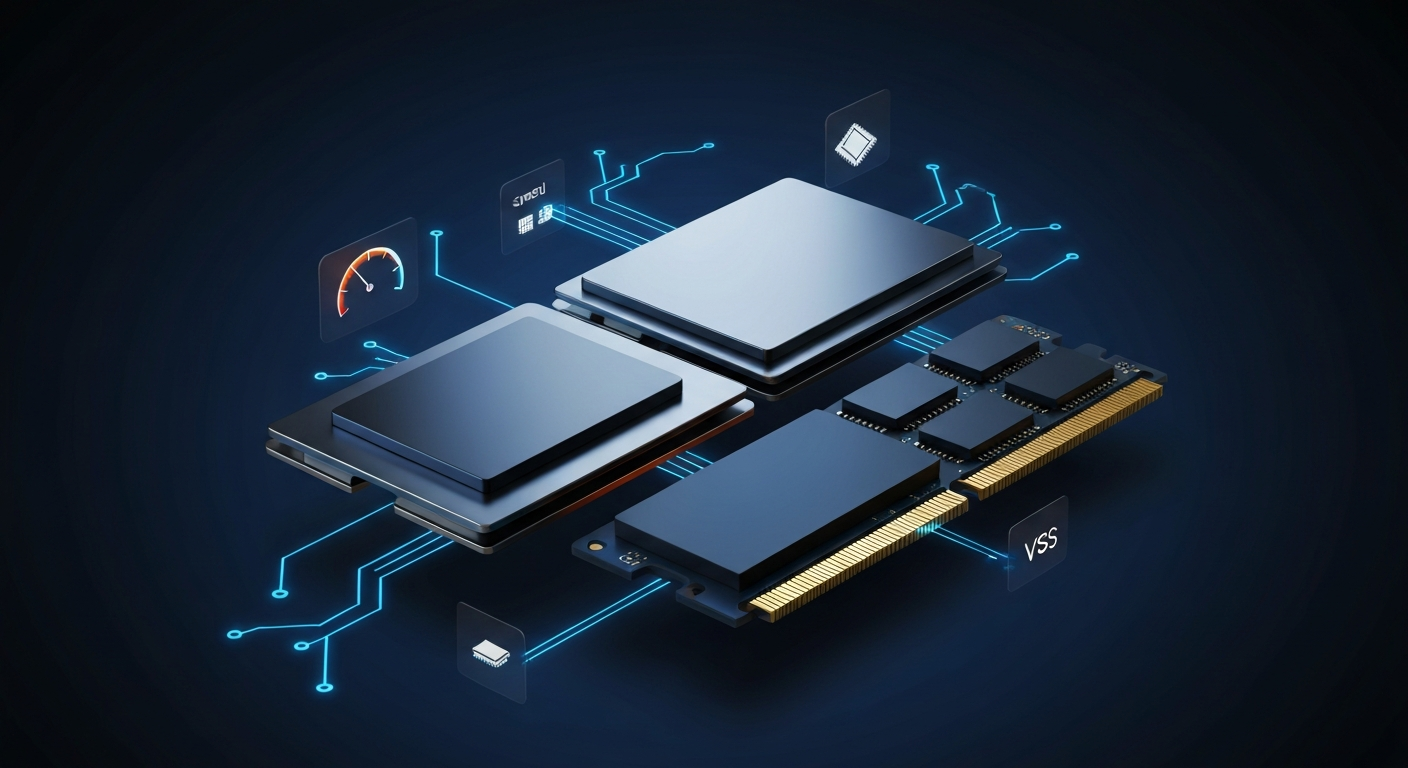Upgrading to an SSD is one of the most impactful improvements you can make to any computer. But if you’ve ever bought what seemed like a “high-performance” drive only to feel disappointed, you’ve learned an important lesson: the advertised speed isn’t the whole story.
Let’s pull back the curtain on five critical facts that SSD manufacturers rarely emphasize—but that will fundamentally change how you shop for storage.
1. DRAM Cache Isn’t What You Think It Is
Most buyers assume the DRAM chip on an SSD acts like a turbo-charged buffer for your files. That’s not actually its job.
What it really does: DRAM stores the drive’s Flash Translation Layer (FTL)—essentially a constantly updated map showing where every piece of data lives on the NAND chips. Think of it as the difference between a librarian who has the entire catalog memorized versus one who has to flip through index cards for every request.
The real comparison:
- With DRAM: Instant data location lookups, minimal latency
- Without DRAM: Controller must search through NAND flash, causing delays
This explains why DRAM matters, but not for the reasons most people think.
2. DRAM-less Drives Have Quietly Gotten Much Better
The old rule was simple: avoid DRAM-less SSDs. That’s outdated advice now.
Modern DRAM-less drives use Host Memory Buffer (HMB) technology, which borrows about 100MB of your system’s RAM to store that critical data map. While slightly slower than dedicated on-drive DRAM, HMB is vastly faster than reading from NAND.
When DRAM-less works well:
- Secondary storage (game libraries, media drives)
- Budget builds where you’re not doing intensive writes
When to stick with DRAM:
- Primary OS drives handling constant small operations
- Professional workloads requiring sustained performance
The performance gap has narrowed dramatically—automatically dismissing DRAM-less drives means missing out on solid budget options.
3. QLC + Small Cache = Your Real Speed Problem
Here’s what actually causes those frustrating moments when your “fast” SSD suddenly drops to hard drive speeds during large file transfers: QLC NAND paired with a tiny SLC cache.
How it works: Most SSDs run a portion of their storage in fast SLC (Single-Level Cell) mode as a buffer. This cache absorbs writes at advertised speeds—until it fills up. Once that happens, data must write directly to the slower QLC (Quad-Level Cell) NAND, and speeds crater.
Think of it like a loading dock. When the dock is empty, trucks unload instantly. When it’s full, they wait in line as goods slowly move into the main warehouse.
Critical caveat: This cache often shrinks as your drive fills up, making the problem worse on nearly-full drives.
The smart buying strategy:
- QLC drives: Great for “write-once” storage (games, applications, media libraries)
- TLC drives: Essential for frequent large writes (video editing, OS drives, workstation tasks)
4. M.2 Doesn’t Automatically Mean NVMe Speed
This is a massive source of confusion: M.2 is a form factor, not a speed specification.
That small stick-shaped drive can use two completely different protocols:
M.2 SATA:
- Speed capped at ~500-600 MB/s
- No faster than traditional 2.5" SATA drives
- Just smaller physically
M.2 NVMe:
- Direct PCIe connection to CPU
- Speeds starting at 3,000 MB/s and climbing higher
- True next-generation performance
Always verify you’re buying an “M.2 NVMe SSD” if speed matters to you. The M.2 connector alone guarantees nothing about performance.
5. The Controller Often Matters More Than the Brand Name
The SSD controller—the drive’s onboard processor—handles everything from read/write operations to error correction and wear leveling. It’s arguably more important than the brand on the box.
Here’s the twist: Most SSD brands don’t make their own controllers. They buy them from specialists like Phison, Silicon Motion (SMI), and Innogrit. Budget drives may use controllers from Realtek. Only a few manufacturers like Samsung and Micron design their own.
What this means for you: A lesser-known brand using a high-end Phison controller can outperform a budget model from a major manufacturer using a lower-tier controller.
Shopping tip: When comparing drives, dig into reviews that identify the controller. The “engine under the hood” matters more than the badge.
Smart Shopping for Modern Storage
Buying an SSD isn’t about chasing the highest sequential read/write numbers anymore. It’s about understanding the trade-offs:
- OS Drive? Prioritize DRAM and TLC NAND for consistent performance
- Game Library? Modern DRAM-less with HMB and QLC offers excellent value
- Professional Work? Don’t compromise—get TLC with a proven controller
The marketing materials will always show you the best-case speeds. Now you know what actually determines real-world performance. Which of these factors will you prioritize for your next upgrade?
Note: This guide synthesizes current SSD technology insights to help buyers make informed decisions based on actual performance characteristics rather than marketing claims.